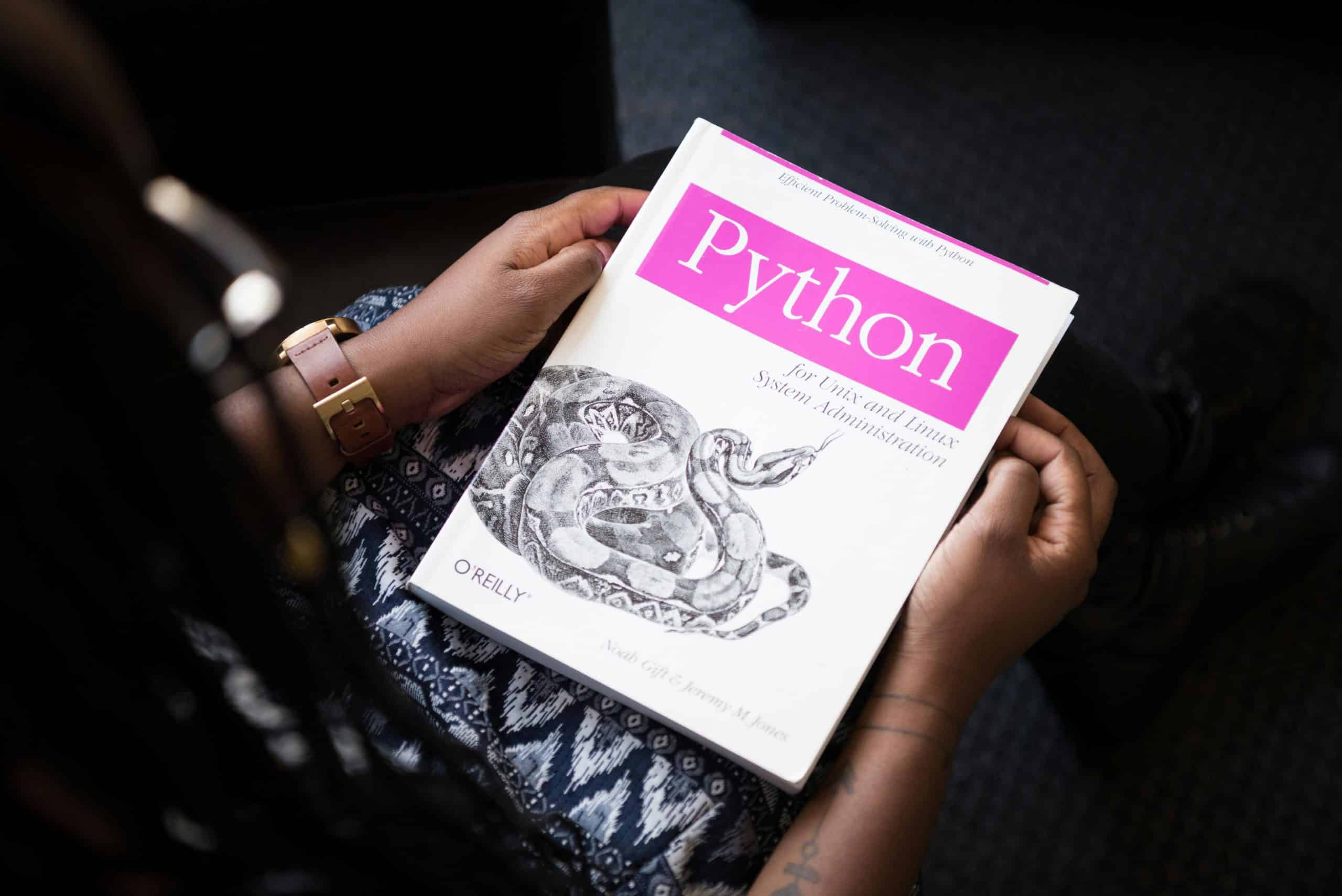
What are the best practices for managing dependencies in a Python project using Poetry?
Managing dependencies in any programming project can be a daunting task, especially as the project grows in complexity. Proper dependency management is essential to ensure that your code remains functional, secure, and maintainable. Poetry is a powerful tool for managing dependencies in Python projects, and it can simplify this process considerably. In this article, we will explore the best practices for managing dependencies in a Python project using Poetry, from installation to version control and more.
Why Use Poetry for Dependency Management?
Before diving into best practices, it’s essential to understand why Poetry is a valuable tool for Python developers. Unlike traditional tools like pip or virtualenv, Poetry offers a comprehensive approach to dependency management. It not only handles package installations but also dependency resolution, project structure, and version management.
En parallèle : Effective datalayer setup in webflow for tracking success
Comprehensive Dependency Management
Poetry allows you to declare, install, and manage dependencies efficiently. With the help of the pyproject.toml file, you can specify all the dependencies your project needs, and Poetry will ensure they are correctly installed and compatible.
Simplified Project Setup
Setting up a new Python project can be overwhelming, especially when dealing with multiple dependencies. Poetry streamlines this process by providing a virtual environment right out of the box, ensuring that your project dependencies are isolated and do not interfere with the system’s Python packages.
A lire en complément : What steps are involved in migrating a monolithic application to a microservices architecture?
Dependency Resolution
One of the standout features of Poetry is its advanced dependency resolution algorithm. It ensures that all dependencies specified in the pyproject.toml file are compatible with each other, reducing the risk of dependency conflicts.
Version Control
Poetry makes it easy to manage package versions. It automatically updates the poetry.lock file, which locks the exact versions of dependencies. This guarantees that the same versions are installed in every environment, ensuring consistency across different setups.
Setting Up a Poetry Project
Creating a new project with Poetry is straightforward. Here’s how you can set up your project correctly from the beginning.
Install Poetry
First and foremost, you need to install Poetry. You can do this by running the following command:
curl -sSL https://install.python-poetry.org | python3 -
This command will download and install the latest version of Poetry. After installation, ensure that the Poetry binary is accessible by adding it to your PATH.
Initialize a New Project
Once Poetry is installed, you can create a new project by running:
poetry new my-project
This command will generate a new project structure, including a pyproject.toml file where you will manage your dependencies.
Activate the Virtual Environment
Poetry automatically creates a virtual environment for your project. To activate it, use:
poetry shell
Alternatively, you can run commands within the virtual environment without activating it by prefixing them with poetry run, e.g., poetry run python.
Managing Dependencies with Poetry
Proper dependency management is crucial for the longevity and stability of your project. Here are some of the best practices you should follow when using Poetry.
Adding Dependencies
To add a dependency to your project, use the poetry add command. For instance, to add the popular requests package, you would type:
poetry add requests
This command updates the pyproject.toml file with the new dependency and ensures that the poetry.lock file is updated accordingly. This lock file records the exact versions of dependencies, ensuring consistency across different environments.
Specifying Dependency Versions
Being precise about dependency versions can save you from unforeseen issues. Poetry allows you to specify the version of a package you wish to install. For instance, if you want to install version 2.25.1 of the requests package, you would use:
poetry add [email protected]
This ensures that only the specified version is used, preventing potential compatibility issues with other packages.
Handling Development Dependencies
Not all dependencies are required in a production environment. Some are only needed during development, such as testing or linting tools. Poetry allows you to add such dependencies as “dev dependencies” using the --dev flag:
poetry add --dev pytest
This command will add pytest to the development dependencies section of the pyproject.toml file, ensuring it is only installed in development environments.
The Role of pyproject.toml and poetry.lock Files
Two critical files govern dependency management in a Poetry-based project: the pyproject.toml file and the poetry.lock file. Understanding these files is essential for effective dependency management.
pyproject.toml File
The pyproject.toml file is the main configuration file for a Poetry project. It specifies all the project dependencies, including their versions and any additional metadata. Here’s an example snippet:
[tool.poetry]
name = "my-project"
version = "0.1.0"
description = ""
authors = ["Your Name <[email protected]>"]
[tool.poetry.dependencies]
python = "^3.8"
requests = "^2.25.1"
[tool.poetry.dev-dependencies]
pytest = "^6.2.2"
This file is the blueprint for your project’s dependencies and should be committed to version control.
poetry.lock File
The poetry.lock file is automatically generated by Poetry and should also be committed to version control. This file locks the exact versions of each dependency, ensuring that the same versions are installed in every environment. This consistency helps prevent issues that may arise from version discrepancies.
Whenever you add or update a dependency, Poetry will update both the pyproject.toml and poetry.lock files. You can install all the dependencies listed in these files by running:
poetry install
This command will read the poetry.lock file and install the exact versions specified, ensuring a consistent and reproducible environment.
Version Control and Continuous Integration with Poetry
Effective dependency management goes hand-in-hand with good version control and continuous integration (CI) practices. Here’s how Poetry fits into this workflow.
Version Control
Both the pyproject.toml and poetry.lock files should be committed to your version control system (e.g., Git). This ensures that anyone cloning your repository can replicate your environment exactly. When dependencies change, these files will be updated, providing a clear history of changes over time.
Continuous Integration
CI tools like GitHub Actions, Travis CI, and CircleCI can automate the process of installing dependencies and running tests. Here’s an example of a GitHub Actions workflow configuration for a Poetry project:
name: CI
on: [push, pull_request]
jobs:
build:
runs-on: ubuntu-latest
steps:
- uses: actions/checkout@v2
- name: Set up Python
uses: actions/setup-python@v2
with:
python-version: '3.8'
- name: Install Poetry
run: curl -sSL https://install.python-poetry.org | python3 -
- name: Install dependencies
run: poetry install
- name: Run tests
run: poetry run pytest
This workflow ensures that every push and pull request triggers a clean installation of your project’s dependencies and runs the tests, providing immediate feedback on the health of your codebase.
Best Practices for Using Poetry
Finally, let's summarize some best practices for managing dependencies in a Python project using Poetry.
Regularly Update Dependencies
Dependencies should be regularly updated to benefit from the latest features and security patches. Use the poetry update command to update all dependencies to their latest compatible versions. Regular updates help keep your project secure and functional.
Use Environment Variables for Secrets
Avoid hardcoding sensitive information like API keys and passwords in your pyproject.toml file. Instead, use environment variables to manage such secrets securely.
Isolate Projects
Always create a new virtual environment for each project. This ensures that dependencies are isolated and do not interfere with each other. Poetry handles this automatically, but it’s good practice to understand the principle behind it.
Document Dependency Changes
Whenever you add, remove, or update a dependency, document the change in your version control system. This helps other team members understand why changes were made and can assist in troubleshooting future issues.
Leverage Poetry Plugins
Poetry supports plugins that can extend its functionality. Explore available plugins to find tools that can enhance your workflow, such as plugins for building and publishing packages.
Managing dependencies in a Python project can be a complex task, but with Poetry, you can streamline the process significantly. By following best practices such as isolating projects, regularly updating dependencies, and leveraging the pyproject.toml and poetry.lock files, you can maintain a clean, efficient, and consistent development environment.
Poetry’s comprehensive approach to dependency management, simplified project setup, and robust version control capabilities make it an excellent tool for both new and seasoned Python developers. By adopting Poetry, you can ensure that your projects are maintainable, secure, and scalable, paving the way for more efficient and effective development.
